I have a UIImageView and set it's layer's borderColor, borderWidth, and cornerRadius like
imageView.layer.cornerRadius = imageView.bounds.height/2.0
imageView.layer.borderWidth = 6
imageView.layer.borderColor = UIColor.white.cgColor
imageView.clipsToBounds = true
. After this, I expect that border not fully covering UIImageView.
My UIImageView has 110x110 Size and cornerRadius of 55.
As you can see, some parts of the image are visible outside border.
My UIImageView is in .pdf format, and it's maskToBounds = true
So, I don't understand what I'm doing wrong?