I need to have a round corners for CaptureElement in UWP. I tried adding border for this element with corner radius. it seems a border is creating but the CaptureElement is not getting cropped at the corners. Below is the code I am working on.
<StackPanel RelativePanel.Below="Seperator2" RelativePanel.AlignHorizontalCenterWithPanel="True">
<Border BorderThickness="5" BorderBrush="#E4F7FF" CornerRadius="10">
<controls:DropShadowPanel Name="PreviewShadow" BlurRadius="8.0" ShadowOpacity="0.1" OffsetX="-10" OffsetY="10" Color="Black">
<CaptureElement Name="previewcontrol" HorizontalAlignment="Center" Height="260" VerticalAlignment="Center" Width="345" Margin="0,0,0,0" />
</controls:DropShadowPanel>
</Border> </StackPanel>