Blue box problem. There is a blue box right next to the label disabled on my Amazon dashboard for EC2 services. The blue box has no tooltip. What is it for? Is it a friend or foe? How did it get there? Do I need it? Will it always stay blue? Can I change its color? Why is it square? How come other don't have a blue box? I don't want a blue box. How do I get rid of it?
Asked
Active
Viewed 505 times
4
-
Check the checkbox on the row of another instance without unchecking this one and see if you get a second, similar box on that other instance. Possibly of a second color. – Michael - sqlbot Jun 21 '17 at 10:11
-
@Michael-sqlbot Yup. You are correct sir. I did that I got another box. So the box only indicates that the row is selected? Thanks – Zuzlx Jun 21 '17 at 21:33
-
1Explanation below. The style and... um, thoroughness... of your question struck me as pretty funny, particularly the "friend or foe" and "why is it square?" (Because it's a box. Boxes are square, that's a rule.) If that was your intention, it totally worked. If not, then you have a hidden talent, my friend. – Michael - sqlbot Jun 21 '17 at 23:22
1 Answers
6
The box is a color key for the graphs on the Monitoring tab. If you select mutiple instances, you can view the metrics for multiple instances on the same charts, and the color key tells you which line is which instance.
Michael - sqlbot
- 169,571
- 25
- 353
- 427