I have an application using DynamoDB and I noticed they just implemented autoscaling which is awesome. I love the concept and the timing for my app is pretty perfect. However I am still getting some issues that I wonder if I can't tweak settings to remove.
My application gets definite spikes in usage so I think this is an ideal thing to use, however with autoscaling on I still am getting some throttling. Here is my read graphs for the last 12 hours:
As you can see, when it spikes the usage is set low, so it throttles for a minute or two until the update kicks in, then works. That's ok I guess and better than not scaling, but I would like it not to throttle at all...
Is there any way to tell DynamoDB to never throttle unless it goes over 100 (or 200 or whatever I set as the top limit)? Just if it gets a surge turn up the throughput for 15 minutes or whatever until the surge is over?