I have created several plots in the Jupyter notebook using bqplot. The plots have been arranged using the Jupyter widget HBox and VBox layout attributes. However, I can't work out how to get a tight layout between the rows of subplots. What is the best method of getting a tighter layout?
Below is an example of Python code to run in the Jupyter notebook.
import numpy as np
from bqplot import *
from IPython.display import Javascript, display, clear_output
import ipywidgets as widgets
size = 100
scale = 100.
np.random.seed(0)
x_data = np.arange(size)
y_data = np.cumsum(np.random.randn(size) * scale)
x_sc = LinearScale()
y_sc = LinearScale()
ax_x = Axis(label='X', scale=x_sc, grid_lines='solid')
ax_y = Axis(label='Y', scale=y_sc, orientation='vertical', grid_lines='solid')
line = Lines(x=x_data, y=x_data, scales={'x': x_sc, 'y': y_sc})
figy=[]
for i in range(2):
figx=[]
for j in range(3):
figx.append(Figure(axes=[ax_x, ax_y], marks=[line], title='Example' + str(i*3+j), fig_margin = dict(top=30, bottom=10, left=20, right=20)))
figy.append(widgets.HBox(figx))
display(widgets.VBox(figy, align_content = 'stretch'))