I was trying to make a Pinterest type layout using only CSS3 Multi Column code, which is as follows:
#columns {
overflow: hidden;
-webkit-column-count: auto;
-moz-column-count: auto;
column-count: auto;
-webkit-column-width: 350px;
-moz-column-width: 350px;
column-width: 350px;
-webkit-column-gap: 20px;
-moz-column-gap: 20px;
column-gap: 20px;
.article-content-block {
display: block;
padding: 1.5rem;
margin-bottom: 1rem;
box-shadow: 1.5px 1.5px 2px #e3e3e3;
border: 1px solid $gray-lighter;
background-color: white;
@include transition(all .3s ease-in-out);
&:hover {
box-shadow: 3px 3px 6px #e3e3e3, 4px 4px 8px #e3e3e3 inset;
}
page-break-inside: avoid; /* For Firefox. */
-webkit-column-break-inside: avoid; /* For Chrome & friends. */
break-inside: avoid; /* For standard browsers like IE. :-) */
Well, in Safari, there is always an overflow coming on top of the second Column:
Safari with column code

To fix that I tried max-height, over-flow hidden etc. nothing worked. Then I used:
.article-content-block {
display: inline-block;
Which seemed to fixed Safari (Version 10.1.1) perfectly. But guess what, this is what Chrome (Version 59.0.3071.104) looked like:
Chrome after code change
I can fix chrome fine with :
.article-content-block {
display: block;
But this will break Safari back to what it was. I thought they were both WebKit browsers. And I used all the necessary prefixes also, so what am I doing wrong? So far no one seemed to be having any issue like this.