I have a problem in my Bitbucket account, which is cannot push my first git project..
I followed the steps of pushing a new git project:
- first command line :
git remote add origin https://said_bous@bitbucket.org/said_bous/landing-page.git, it works right. - Than the second command:
git push -u origin master.. Oops not working and show to me that note: "key_load_public: invalid format"
I think that my private key in openssh format, and my public key correct because Bitbucket accepts it!
I don't know where is the problem...