I am trying to get started with Liferay with eclipse. So while installing the plugin I am getting error saying 'Can not complete because one or more required items can not be found' 
Cannot complete the install because one or more required items could not be found. Software being installed: Liferay IDE 3.1.0.201705141336-b1 (com.liferay.ide.eclipse.tools.feature.group 3.1.0.201705141336-b1) Missing requirement: biz.aQute.remote.api 3.4.0.201705121927-SNAPSHOT (biz.aQute.remote.api 3.4.0.201705121927-SNAPSHOT) requires 'package org.osgi.framework.dto [1.8.0,2.0.0)' but it could not be found Cannot satisfy dependency: From: Blade Tools 2.1.0.REL-20170514-003119-g924bba6 (com.liferay.blade.tools.feature.group 2.1.0.REL-20170514-003119-g924bba6) To: biz.aQute.remote.api [3.4.0.201705121927-SNAPSHOT] Cannot satisfy dependency: From: Liferay IDE 3.1.0.201705141336-b1 (com.liferay.ide.eclipse.tools.feature.group 3.1.0.201705141336-b1) To: com.liferay.blade.tools.feature.group 2.0.0