I have installed redhat-7 on vmware . I can installed and access netbeans-8.1 in it using xen software . But When I login via remote desktop I can't access it . The full window is shown as black page . Here is the screenshot .
I have logged in redhat server via remote desktop . I cant install netbeans in it . When I try to install redhat the above screen is shown .
I have installed eclipse software in it . Eclipse runs in it very fine . The problem is solved if I use xencenter software . But I have to use redhat pc via remote desktop .
How can I solve this problem ? Please help me .