I'm trying to get an example working that uses two different timeout values. An initial larger value for the first emission and then shorter values for all subsequent emissions. The example is converted to Kotlin from Java for RxJava v1x, although I am attempting this is v2x (not sure if that makes any difference).
The problem is that the timeout for the first event doesn't throw a TimeoutException. With the value set below 500ms, I'm expecting a stack trace to be printed, but I get output as if no timeout has occurred (subsequent emissions with timeout set to 40ms results in stack trace as expected). What is wrong with the following example that prevents the initial timeout from succeeding?
fun nextSolarEclipse(after: LocalDate): Observable<LocalDate> {
return Observable
.just(
LocalDate.of(2016, Month.MARCH, 9),
LocalDate.of(2016, Month.SEPTEMBER, 1),
LocalDate.of(2017, Month.FEBRUARY, 26),
LocalDate.of(2017, Month.AUGUST, 21),
LocalDate.of(2018, Month.FEBRUARY, 15),
LocalDate.of(2018, Month.JULY, 13),
LocalDate.of(2018, Month.AUGUST, 11),
LocalDate.of(2019, Month.JANUARY, 6),
LocalDate.of(2019, Month.JULY, 2),
LocalDate.of(2019, Month.DECEMBER, 26)
)
.skipWhile { date ->
!date.isAfter(after)
}
.zipWith(
Observable.interval(500, 50, TimeUnit.MILLISECONDS),
{ date, _ -> date }
)
}
fun main(args: Array<String>) {
nextSolarEclipse(LocalDate.now())
.timeout<Long, Long>(
{ Observable.timer(400, TimeUnit.MILLISECONDS) },
{ Observable.timer(40, TimeUnit.MILLISECONDS) }
)
.subscribe(
{ println(it) },
{ it.printStackTrace() },
{ println("Completed") }
)
TimeUnit.MILLISECONDS.sleep(2000)
}
Edit: 20-Jun-17
With Kotlin 1.1.2-5, using IntelliJ, with the suggested alteration applied, I still get the error. Attempting to run the code anyway results, as I would expect, with:
Error:(34, 21) Kotlin: Interface Function does not have constructors