I learned MVC first. I'm kinda completely lost on Web Forms and I can't find the way to do this simple task. I have this Telerik Radgrid filled with some information. You can see an example of what I'm trying to achieve here:
As you can see, different icons are supposed to be shown based on different status under the "Estatus" column. The icons used are from here.
On MVC, I would (and maybe is not even the right approach) use AJAX with jQuery to fill the table and put an extra column, and the HTML on that column would be written based on the data under the "estatus" column. This table doesn't get filled using jQuery so I am stuck on how I should make these icons to appear based on some data.
Should I just use a Javascript function to add that column when the page loads? Is there a more elegant way?
A correct, yet, simple answer will be voted up quickly.
Thank you!!!