I have an app (Xamarin.Forms cross platform) that uses SQLite to manipulate data locally. I have initialized the data values like this:
static UserDatabase database;
database = new UserDatabase(DependencyService.Get<ILocalFileHelper>().GetLocalFilePath("User.db3")); //sv67219.Diabetes_App.dbo"));
This seems to work perfectly, but i dont know where exactly is the database stored. In other words, where is "User.db3" stored? (Which folder?).
I want to know this because i want to view my database via DBBrowser. Coz without DBBrowser i have no idea what tables are being created and whats going on in the background (otherwise i use querying for each scenario to output values).
Thanks!