In a mosaicplot, how do I relabel the bins?
dat <- data.frame(letters = sample(LETTERS[1:3], 15, replace = TRUE),
numbers = sample(3, 15, replace = TRUE))
mosaicplot(table(dat))
That is, how can I change the "A", "B", and "C" in the plot below to, say, "dogs", "cows", and "chicken"?