I need to display the bootstrap datetimepicker for an input field. It's working but not displaying properly. The calender is displayed but I can't see the option to change time.
HTML code:
<div class="form-group">
<p>Date of Birth <span>*</span></p>
<input type="text" name="dob" id="dob" max="3000-12-31" value="2012-05-15 21:05" class="form-control input-sm" required/>
</div>
JavaScript Code:
$(document).ready(function() {
$(function () {
$('#dob').datetimepicker();
});
});`
List of dependencies I've used:
<link rel="stylesheet" href="https://cdnjs.cloudflare.com/ajax/libs/bootstrap-datetimepicker/4.17.47/css/bootstrap-datetimepicker.css">
<link rel="stylesheet" href="https://cdnjs.cloudflare.com/ajax/libs/bootstrap-datetimepicker/4.17.47/css/bootstrap-datetimepicker.min.css">
<script src="https://cdnjs.cloudflare.com/ajax/libs/bootstrap-datetimepicker/4.17.47/js/bootstrap-datetimepicker.min.js"></script>
Here's the fiddle: JSfiddle
Here are pictures of the calendar drop down: