I have a problem with my Remote Validation.
The following is my model :
[MetadataType(typeof(M_ToolingAnnotation))]
public partial class M_Tooling
{
public string ToolingID { get; set; }
}
internal sealed class M_ToolingAnnotation
{
[Required]
[Display(Name = "Tooling ID")]
[StringLength(50, ErrorMessage = "The {0} must be less than 50 characters long.")]
[Remote("CheckToolingID", "Tooling2", AdditionalFields = "ToolingID_Ori", ErrorMessage = "Tooling ID already in use!")]
public string ToolingID { get; set; }
}
public class M_ToolingViewModels2 : M_Tooling
{
public M_ToolingViewModels2()
{
this.M_Tooling = new M_Tooling();
}
public M_Tooling M_Tooling { get; set; }
public string LocationID { get; set; }
}
The following is the controller :
public ActionResult Index()
{
ViewBag.ToolingID_Ori = "lalala";
return View();
}
[HttpGet]
public JsonResult CheckToolingID([Bind(Prefix = "M_Tooling.ToolingID")] string ToolingID, string ToolingID_Ori )
{
var result = true;
if (ToolingID != ToolingID_Ori)
{
var routingID = db.M_Tooling.Where(u => u.ToolingID == ToolingID).FirstOrDefault();
if (routingID != null)
{
result = false;
ModelState.AddModelError(string.Empty, "Tooling ID already exists.");
}
}
return Json(result, JsonRequestBehavior.AllowGet);
}
Finally the view:
@Html.Hidden("ToolingID_Ori", (string)ViewBag.ToolingID_Ori);
@Html.LabelFor(model => model.M_Tooling.ToolingID, "Tooling ID*", htmlAttributes: new { @class = "col-md-2 control-label", @style = "color:red" })
@Html.TextBoxFor(model => model.M_Tooling.ToolingID, new { @class = "col-md-2 form-control", @readonly = "readonly" })
@Html.ValidationMessageFor(model => model.M_Tooling.ToolingID, "", new { @class = "col-md-5 text-danger" })
I inspected the element and it showed as below:
and
On breakpoint we can see the value for ToolingID
But not the ToolingID_Ori
I've been searching for solution but they mention the name must be the same and I need to put the prefix bind. But how do I do this for hidden input?