I have two dataframes which I need to get the difference and then plot one of them on top of this difference. Here is a minimal example:
import pandas as pd
import matplotlib.pyplot as plt
df1 = pd.DataFrame([[2,5,7,6,7],[4,4,4,4,3],[8,8,7,3,4],[16,10,12,13,16]], columns=["N", "A", "B", "C", "D"])
df2 = pd.DataFrame([[2,1,3,6,5],[4,1,2,3,2],[8,2,2,3,3],[16,8,10,3,11]], columns=["N", "A", "B", "C", "D"])
dfDiff = df1 - df2
dfDiff['N'] = df1['N']
# Individual barchart
colors = ['#6c8ebf', '#82b366', '#F7A01D', '#9876a7']
df1.set_index('N')[["A", "B", "C", "D"]].plot.bar(color=colors)
df2.set_index('N')[["A", "B", "C", "D"]].plot.bar(color=colors)
dfStacked = pd.DataFrame(columns=["N", "A", "A_diff", "B", "B_diff"])
dfStacked["N"] = df2["N"]
dfStacked["A"] = df2["A"]
dfStacked["B"] = df2["B"]
dfStacked["C"] = df2["C"]
dfStacked["D"] = df2["D"]
dfStacked["A_diff"] = dfDiff["A"]
dfStacked["B_diff"] = dfDiff["B"]
dfStacked["C_diff"] = dfDiff["C"]
dfStacked["D_diff"] = dfDiff["D"]
dfStacked.set_index('N').plot.bar(stacked=True)
plt.show()
The dataframes look like this:

 The thing is that now the new stacked one ends up with everything merged. I want to have "A" stacked with "A_diff", "B", stacked with "B_diff", "C" stacked with "C_diff" and "D" stacked with "D_diff".
The thing is that now the new stacked one ends up with everything merged. I want to have "A" stacked with "A_diff", "B", stacked with "B_diff", "C" stacked with "C_diff" and "D" stacked with "D_diff".
 For example, I changed the code to do it with "A" and "A_diff" as
For example, I changed the code to do it with "A" and "A_diff" as dfStacked.set_index('N')[["A", "A_diff"]].plot.bar(stacked=True) which looks correct, but I want A,B,C and D grouped by N like in the first two figures.

Do I need a new dataframe for this, like dfStacked? If so, in which form should the content be added? And how can I keep the same colors but add hatch="/" only for the "top" stacked bar?
Would it be better to have the dataframe as below?:
df3 = pd.DataFrame(columns=["N", "Algorithm", "df1", "dfDiff"])
df3.loc[len(df3)] = [2, "A", 20, 10]
df3.loc[len(df3)] = [2, "A", 1, 4]
df3.loc[len(df3)] = [4, "A", 2, 3]
df3.loc[len(df3)] = [4, "A", 3, 4]
df3.loc[len(df3)] = [2, "B", 1, 3]
df3.loc[len(df3)] = [2, "B", 2, 4]
df3.loc[len(df3)] = [4, "B", 3, 3]
df3.loc[len(df3)] = [4, "B", 4, 2]
But how to group them by "N" and "Algorithm"? I mean, each row corresponds to one bar, just they should be grouped by "N" with all the "Algorithms" and the two last columns are the two "parts" of each bar. It would be good that the colors match the first two figures (for the "Algorithms") but the top part of the bar has hatch="/" for example.