This is a follow up to this question.
The question is how to adapt the x-axis scaling of multiple pyqtgraphs when one of the graphs is rescaled. My desired result is that the ticks of all graphs align perfectly, so that you can directly compare the content of both graphs.
The given answer archives that task, of rescaling the graphs on changes but when the content of the graphs differs the y-Axis description tends to be of different size which somehow messes everything up.
For example in the image below I adjusted the bottom plot to roughly cover the 0-100 range. Strangely the upper plot is showing a bigger interval.
Any ideas how to align the ticks while rescaling?
Source code of the example:
import pyqtgraph as pg
from pyqtgraph.Qt import QtCore, QtGui
import numpy as np
from pyqtgraph.dockarea import *
import sys
def onSigRangeChanged(r):
w1.sigRangeChanged.disconnect(onSigRangeChanged)
w2.sigRangeChanged.disconnect(onSigRangeChanged)
if w1==r:
w2.setRange(xRange=r.getAxis('bottom').range)
elif w2 == r:
w1.setRange(xRange=r.getAxis('bottom').range)
w1.sigRangeChanged.connect(onSigRangeChanged)
w2.sigRangeChanged.connect(onSigRangeChanged)
app = QtGui.QApplication(sys.argv)
win = QtGui.QMainWindow()
area = DockArea()
win.setCentralWidget(area)
win.resize(1000,500)
win.setWindowTitle('pyqtgraph example: dockarea')
d1 = Dock("Dock1")
d2 = Dock("Dock2")
area.addDock(d1, 'bottom')
area.addDock(d2, 'bottom', d1)
w1 = pg.PlotWidget(title="Dock 1 plot")
w1.plot(np.random.normal(size=100)*1e12)
w1.plotItem.showGrid(x=True,y=True,alpha=1)
d1.addWidget(w1)
w2 = pg.PlotWidget(title="Dock 2 plot")
w2.plot(np.random.normal(size=100))
w2.plotItem.showGrid(x=True,y=True,alpha=1)
d2.addWidget(w2)
w1.sigRangeChanged.connect(onSigRangeChanged)
w2.sigRangeChanged.connect(onSigRangeChanged)
win.show()
sys.exit(app.exec_())