I have several PHP scripts, which execute a Powershell Script to obtain performance counters of my server infrastructure. As I have multiple scripts, I wanted to execute them all at the same time, from just one location.
I have created the following Start-Job script, which when run in the ISE, works perfectly fine.
When I run the ps1 script itself, using the below command, I get a list of the jobs that have started, but nothing actually happens. It just doesn't do anything, but also gives me zero errors.
So, what am I missing?