I am trying to make a surface plot without the axis and grid lines. I found that I can turn off the grid with grid = false but I can't find a way to remove the axis lines.
surface(x2d, y2d, z2d, fill_z = color_mat, fc = :haline, grid=false)
Thanks!