I want to set different sizes for different nodes using semPlot for a SEM model with lavaan.
library(lavaan)
library(semPlot)
model <- '
# measurement model
ind60 =~ x1 + x2 + x3
dem60 =~ y1 + y2 + y3 + y4
dem65 =~ y5 + y6 + y7 + y8
# regressions
dem60 ~ ind60
dem65 ~ ind60 + dem60
# residual correlations
y1 ~~ y5
y2 ~~ y4 + y6
y3 ~~ y7
y4 ~~ y8
y6 ~~ y8
'
fit <- sem(model, data=PoliticalDemocracy)
semPlot gives:
semPaths(fit, whatLabels="std", style="lisrel", exoCov = T, curvePivot = TRUE, sizeMan = 3, sizeInt = 5,
residuals=F)