I have a sprite widget in NGUI, and It can't be brought to front what ever the depth I change in the editor:
Note that the orange panel is a scroll view of NGUI.
Here is the inspector setting of the sprite that I want to set to the very front:
And here is the inspector setting that has overlapped the above sprite that I want to make front of it.
And here is the BottomPanel setting