If we define a hash function $H: \{0, 1\}^* \rightarrow \{0, 1\}^n$, that is one that produces an $n$ bit output, we can always interpret the binary data $h$ that it outputs as an integer. The integer value of this digest is $\sum_{i=0}^n h_i 2^i$, in other words the digest is a base 2 representation of the integer.
In your case, since python has a notion of types, we need to take the binary string and convert it to an integer type. The builtin int function can do this for us:
int(x=0) -> integer
int(x, base=10) -> integer
Convert a number or string to an integer, or return 0 if no arguments
are given. If x is a number, return x.__int__(). For floating point
numbers, this truncates towards zero.
If x is not a number or if base is given, then x must be a string,
bytes, or bytearray instance representing an integer literal in the
given base. The literal can be preceded by '+' or '-' and be surrounded
by whitespace. The base defaults to 10. Valid bases are 0 and 2-36.
Base 0 means to interpret the base from the string as an integer literal.
>>> int('0b100', base=0)
4
The hexdigest call will return a hex string which is base 16, so you would want to do something like int_value = int(hash_value, 16).