Recently, I wanted to run a terminal command like "git show <hash>" and save the output to an image, a PNG preferably.
I googled it quite a bit and found some neat tricks, with the import command notably, but nothing that would capture STDOUT and save it as an image.
So, I thought I'd ask the brain trust here on SO. Anyone have a tested and verified solution for Linux?