Looking at the example on this page https://www.extendoffice.com/documents/excel/3269-excel-concatenate-cells-if-not-empty.html (shown below).
This solution doesn't work if the last entry is blank. For example, in column A if "Order" was missing from A5, the result would be "KTE-2015-Ruby-" instead of "KTE-2015-Ruby".
How would I go about obtaining the second result without a bunch of if statements checking if that cell is the last one that isn't blank.
For more information, I will always have to check the same number of rows for information, but the amount of rows that actually has text is indeterminate. Using the picture as an example, again, I will always only be checking rows 1-5, but I won't know which of those rows are blank.