When I tried to upload a preview video followed by apple's guide, itunesconenct popup an error:
Any one knows how to solve this? Thanks,
Apple's Guide: https://developer.apple.com/app-store/app-previews/
When I tried to upload a preview video followed by apple's guide, itunesconenct popup an error:
Any one knows how to solve this? Thanks,
Apple's Guide: https://developer.apple.com/app-store/app-previews/
Movies in App Reviews are to have max frame rate of 30 fps. Therefore, you have to find ways to reduce your video frame rate. I reduced mine to 24 fps and got accepted by App Store. There are options as discussed below.
A. Using Terminal:
i) install ffmpeg program if you don't have:
brew install ffmpeg --with-chromaprint --with-fdk-aac --with-libass --with-librsvg --with-libsoxr --with-libssh --with-tesseract --with-libvidstab --with-opencore-amr --with-openh264 --with-openjpeg --with-openssl --with-rtmpdump --with-rubberband --with-sdl2 --with-snappy --with-tools --with-webp --with-x265 --with-xz --with-zeromq --with-zimg
ii) run ffmpeg to force changing frame rate to, 24 fps, for example.
ffmpeg -i input.mp4 -r 24 output.mp4
B. Using a graphical program such LumaFusion. You can buy LumaFusion and install on an iPhone/iPad, and change frame rate upon saving the video.
C. I tried to change the frame rate on iMovie, version 10.1.9, (on the Mac High Sierra 10.13.6), but there is straight forward way to change frame rate.
Please check the official App Preview Properties: https://developer.apple.com/library/content/documentation/LanguagesUtilities/Conceptual/iTunesConnect_Guide/Chapters/Properties.html#//apple_ref/doc/uid/TP40011225-CH26-SW10
Specifically, the Max Frame Rate is 30 fps
As you didn't mention, how you took the App Preview, I would recommend a video editing tool like iMovie, Adobe After Effects or Final Cut Pro to reduce the frame rate to the 30 fps limit.
I use DaVinci Resolve to create previews for the App Store.
There is a free download here. https://www.blackmagicdesign.com/products/davinciresolve/.
866x1920 or 1080x1920).Right click and set the clips properties to 30FPS. File -> Media ManagementMP4 and the CODEC to H.264 Your clip will be exported in the proper format.