With ref to :- Automating group creation
I have a similar issue - whereby I am importing juniper code into excel and would like to group it - please see screenshot.
Issue is that in the original question the identifier was a ., in this case the identifier would be any row that didn't start with a space, and the grouping would be all rows until the next row that then started without a space.
There is then the additional 'like' of coloring the line so that the group are easy to see.
Also, I think this is in the original question - the group then needs to expand downwards - not upwards.
Hope this makes sense.