I have list of dates and values:
01.01.2016 100
01.02.2017 200
01.03.2017 300
What i want is now if the the year is 2017 count the value. Result: 200 + 300 = 500
This is a formula i tried:
=SUMIF($F5:$F,"<="&$A2,AF5:AF)
The issue is that google sheet can not compare a date and a year. When i change the date from 01.02.2017 to 2017 it works.
If i try to get the year of the date it doesnt work:
=SUMIF(YEAR($F5:$F),"="&$A2,AF5:AF)
How can compare a date with a year? Or is there an other way?
Thanks!