table { width: 100%; border-spacing: 0; border-collapse: collapse; }
td { padding: 0; margin: 0; border: 1px solid black; }<table><tr><td style="width:0">left</td><td>right</td></tr></table>Here is a code snippet: We set width of table to 100%, and set width of one table cell to 0.
The render result is very different in Google Chrome than other browsers. Which render result is the correct one? Or are there any specifications about such situation?