I followed a tutorial on making a procedural generated maze in unity using C# that when you click the mouse button, it generates a new maze.
However, when I generate a new maze everything looks right but the MeshCollider for the old maze mesh is still in place, in addition to the new maze MeshCollider making numerous invisible walls.
How would I clear the old MeshColliders in my script, so that they are removed and only the newly generated mesh remains?
Initial maze image
Second maze image
Each maze, after the first, has the old MeshColliders represented by the green outline and it looks like it is just making new MeshColliders and not replacing the old one with a new one. I thought I could fix this by setting the mesh and MeshCollider to null, then new mesh at the beginning of each new maze generation, but it does nothing:
using System.Collections;
using System.Collections.Generic;
using UnityEngine;
public class Mesh_Generator : MonoBehaviour {
public SquareGrid squareGrid;
public MeshFilter walls;
public MeshFilter cave;
public bool is2D;
List<Vector3> vertices;
List<int> triangles;
Dictionary<int,List<Triangle>> triangleDictionary = new Dictionary<int, List<Triangle>> ();
List<List<int>> outlines = new List<List<int>> ();
HashSet<int> checkedVerticies = new HashSet<int> ();
public void GenerateMesh(int[,] map, float squareSize){
triangleDictionary.Clear ();
outlines.Clear ();
checkedVerticies.Clear ();
squareGrid = new SquareGrid (map, squareSize);
vertices = new List<Vector3> ();
triangles = new List<int> ();
for (int x = 0; x < squareGrid.squares.GetLength (0); x++) {
for (int y = 0; y < squareGrid.squares.GetLength (1); y++) {
TriangulateSquare (squareGrid.squares [x, y]);
}
}
Mesh mesh = null;
mesh = new Mesh ();
cave.mesh = mesh;
mesh.vertices = vertices.ToArray ();
mesh.triangles = triangles.ToArray ();
mesh.RecalculateNormals ();
if (!is2D) {
CreateWallMesh ();
}
}
void CreateWallMesh(){
CalculateMeshOutLines ();
List<Vector3> wallVerticies = new List<Vector3> ();
List<int> wallTriangles = new List<int> ();
Mesh wallMesh = new Mesh ();
float wallHeight = 5;
foreach (List<int> outline in outlines){
for (int i = 0; i < outline.Count -1; i ++){
int startIndex = wallVerticies.Count;
wallVerticies.Add (vertices [outline [i]]); // left vertex
wallVerticies.Add (vertices [outline [i+1]]); // right vertex
wallVerticies.Add (vertices [outline [i]] - Vector3.up * wallHeight); // bottom left vertex
wallVerticies.Add (vertices [outline [i+1]] - Vector3.up * wallHeight); // bottom right vertex
wallTriangles.Add (startIndex + 0); //triangle 1
wallTriangles.Add (startIndex + 2);
wallTriangles.Add (startIndex + 3);
wallTriangles.Add (startIndex + 3); //triangle 2
wallTriangles.Add (startIndex + 1);
wallTriangles.Add (startIndex + 0);
}
}
wallMesh.vertices = wallVerticies.ToArray ();
wallMesh.triangles = wallTriangles.ToArray ();
walls.mesh = wallMesh;
MeshCollider wallCollider = walls.gameObject.AddComponent<MeshCollider> ();
wallCollider = null;
wallCollider = new MeshCollider ();
wallCollider.sharedMesh = wallMesh;
}