When importing a Maven project to Eclipse (sometimes just refreshing the workspace), The file application.xml is modified and causes a problem deploying the EAR to Jboss 5:
org.jboss.deployers.spi.DeploymentException: Exception determining structure: AbstractVFSDeployment
Caused by: org.jboss.xb.binding.JBossXBRuntimeException: {http://java.sun.com/xml/ns/j2ee}library-directory cannot appear in this position. Expected content of {http://java.sun.com/xml/ns/j2ee}application is unordered_sequence: {http://java.sun.com/xml/ns/j2ee}module* {http://java.sun.com/xml/ns/j2ee}security-role* {all {http://java.sun.com/xml/ns/j2ee}descriptionGroup}?
IDE Has replaced:
<application version="1.4" xmlns="http://java.sun.com/xml/ns/j2ee" xmlns:xsi="http://www.w3.org/2001/XMLSchema-instance" xsi:schemaLocation="http://java.sun.com/xml/ns/j2ee http://java.sun.com/xml/ns/j2ee/application_1_4.xsd">
By:
<application xmlns:xsi="http://www.w3.org/2001/XMLSchema-instance" xmlns="http://java.sun.com/xml/ns/j2ee" xmlns:application="http://xmlns.jcp.org/xml/ns/javaee" xsi:schemaLocation="http://java.sun.com/xml/ns/j2ee http://java.sun.com/xml/ns/j2ee/application_1_4.xsd" version="1.4">
And has added:
<library-directory>lib/</library-directory>
Has happened with Eclipse Mars and Eclipse Luna, Is this because of some configuration in the IDE?