Greetings All! I am working on a java project where I am suppose to get shared printers in windows, I have a shared/networked printer:
as you can see in above picture i have highlighted shared Icon. I have tried powershell and wmic (using command line) in both cases i get Shared = False and Network = False. I am mostly java guy so just wondering if there are any suggestions please. here is response for:
wmic printer get name,shared,servername,SystemName,ShareName,PortName,network,local
Kind Regards FI