I am trying to convert csv files stored in azure data lake store into avro files with created scheme. Is there any kind of example source code which has same purpose?
-
1Is the question still relevant? if so, can you provide more details: 1. how csv shall be converted to avro: shall each field type be inferred somehow, or can you say all field types are number or string. Do you want it to be a field per csv column or an avro array for each row? 2. which language do you want to use? is C OK for that? – Eliyahu Machluf Sep 12 '19 at 09:59
-
If you are looking to work with a pre-created schema and use it to convert ```csv``` files into ```Avro```, I think ```apache``` does offer libraries for it. – Amit Singh Sep 12 '19 at 14:24
3 Answers
You can use Azure Data Lake Analytics for this. There is a sample Avro extractor at https://github.com/Azure/usql/blob/master/Examples/DataFormats/Microsoft.Analytics.Samples.Formats/Avro/AvroExtractor.cs. You can easily adapt the code into an outputter.
Another possibility is to fire up an HDInsight cluster on top of your data lake store and use Pig, Hive or Spark.
- 749
- 3
- 5
-
he asked for an avro outputter but you showed an avro reader. any recommnedations ? – Alex Gordon Sep 08 '19 at 18:59
That's actually pretty straightforward to do with Azure Data Factory and Blob Storage. This should be also very cheap because you pay per second when executing in ADF so you only pay for conversion time. No infra required.
If your CSV looks like this
ID,Name,Surname
1,Adam,Marczak
2,Tom,Kowalski
3,John,Johnson
Upload it to blob storage into input container
Add linked service for blob storage in ADF
Select your storage
Add dataset
Of blob type
And set it to CSV format
With values as such
Add another dataset
Of blob type
And select Avro type
With value likes
Add pipeline
Drag-n-drop Copy Data activity
And in the source select your CSV input dataset
And in the sink select your target Avro dataset
And publish and trigger the pipeline
With output
And on the blob
And with inspection you can see Avro file
Full github code here https://github.com/MarczakIO/azure-datafactory-csv-to-avro
If you want to learn about data factory check out ADF introduction video https://youtu.be/EpDkxTHAhOs
And if you want to dynamically pass input and output paths to blob files check out video on parametrization of ADF video https://youtu.be/pISBgwrdxPM
- 2,257
- 9
- 20
Python is always your best friend. Please use this sample code to convert csv to avro:
Install these dependencies:
pip install fastavro
pip install pandas
Execute the following python script.
from fastavro import writer, parse_schema
import pandas as pd
# Read CSV
df = pd.read_csv('sample.csv')
# Define AVRO schema
schema = {
'doc': 'Documentation',
'name': 'Subject',
'namespace': 'test',
'type': 'record',
'fields': [{'name': c, 'type': 'string'} for c in df.columns]
}
parsed_schema = parse_schema(schema)
# Writing AVRO file
with open('sample.avro', 'wb') as out:
writer(out, parsed_schema, df.to_dict('records'))
input: sample.csv
col1,col2,col3
a,b,c
d,e,f
g,h,i
output: sample.avro
Objavro.codecnullavro.schemaƒ{"type": "record", "name": "test.Subject", "fields": [{"name": "col1", "type": "string"}, {"name": "col2", "type": "string"}, {"name": "col3", "type": "string"}]}Y«Ÿ>[Ú Ÿÿ Æ?âQI$abcdefghiY«Ÿ>[Ú Ÿÿ Æ?âQI
- 33
- 4
-
Can you please add how can emkay run this on Azure as this was part of the question. – Adam Marczak Sep 16 '19 at 05:36