I have a PowerShell step in a TFS build that writes an error to the error stream and thus fails the build. I'd like the step to ignore the error and continue on as succeeded.
Process completed with exit code 0 and had 1 error(s) written to the error stream.
I've tried setting the Continue on error option in TFS, but this results in a "build partially succeeded" status, but what I want is for it to be "successful".
I've also tried adding 2>&1 > output.txt to the end of the line that generates the error, but the errors are still written to the TFS output and not captured in the text file.
The command I'm executing is the New-TfsChangeset cmdlet from the TFS 2015 Power Tools.