Throwing error when trying to connect Azure SQL Server on Cisco AnyConnect VPN, error says " 'Run-time error '-2147467259 (80004005)': [Microsoft][ODBC SQL Server Driver][DBNETLIB]SQL Server does not exist or access denied. "
Asked
Active
Viewed 624 times
-1
-
We are using VBA to connect to Microsoft Azure SQL Database and insert data into the database. This particular program works in all the instances and all the environments except when connected via cisco VPN. We are unable to figure out if this an issue with Azure Settings or Cisco VPN settings. Thanks in advance. – Maddy Jun 15 '17 at 07:25
2 Answers
1
Adding to the above answer by arun thatham, you need to provide the NAT IP of the VPN (shouldn't be configuring your private IP).
Sriram Somasuntharam
- 95
- 1
- 9
-
Thanks for replying! This is working on all others VPNs except Cisco AnyConnect, and we have given complete range f IPs 0.0.0.0 to 255.255.255.255 in Azure server firewall configuration. – Maddy Jun 15 '17 at 07:19
-
@Maddy..Is the same (VBA) working without Cisco Anyconnect? If yes, can you check if AnyConnect blocks outward 1433 connections? Typically they may do so. – Sriram Somasuntharam Jun 15 '17 at 09:01
-
We tried on 1433 and 3306 ports both it is throwing the same error. Is there a way to configure ports on Cisco AnyConnect? – Maddy Jun 15 '17 at 09:12
0
You have to configure the firewall settings in Azure SQL Server to allow client within an ip range to connect to Azure SQL Server.
When ever you get into a VPN your ip address will be in the range between the ip range of your company/organisation network. In that case you need to specify the range of your latest ip address.
Also your VPN network must allow 1433 port in the outbound configuration. Then only the network can connect to your Azure SQL Server.
arun thatham
- 500
- 1
- 4
- 13