I want to change the color of that cyan lines of TableView cell when they are focused , i have managed until now to modify the whole TableView with css but this one seems to be black magic which i can't find how to change.
I am aware of this question though it removes the grid line only when the cells are not focused .
Below is the css for anyone who want to have this style :) :
.table-view{
-fx-background-color: #202020;
-fx-table-cell-border-color: transparent;
}
.table-view:focused{
/*-fx-background-color: transparent;*/
}
.table-view .column-header {
-fx-background-color: transparent;
-fx-border-color:transparent white transparent transparent;
-fx-border-width:0.1;
}
.table-view .column-header-background{
-fx-background-color: linear-gradient(#131313 0.0%, #424141 100.0%);
}
.table-view .column-header-background .label{
-fx-background-color: transparent;
-fx-font-weight:bold;
-fx-text-fill: white;
}
.table-view .table-column{
-fx-alignment:center;
}
/* .table-row-cell */
.table-row-cell:disabled{
-fx-opacity:0.5;
-fx-background-color:darkgray;
}
.table-row-cell:disabled .text{
/*-fx-strikethrough: true ;*/
}
.table-row-cell .text{
-fx-font-weight:bold;
-fx-fill: white ;
}
/*.table-row-cell:focused .text {
-fx-fill: white ;
} */
.table-row-cell:hover .text , .table-row-cell:selected .text{
-fx-fill: white ;
}
.table-row-cell:hover:selected .text,.table-row-cell:focused:selected .text{
-fx-fill:rgb(173.0,255.0,10.0);
}
/*.table-row-cell:focused{
-fx-background-color:firebrick;
}*/
.table-row-cell:focused:disabled{
-fx-background-color:darkgray;
}
.table-row-cell:hover , .table-row-cell:selected{
/*-fx-background-color:rgb(0.0,191.0,255.0);*/
-fx-background-color:firebrick;
}
.table-row-cell{
-fx-background-color: #202020;
-fx-background-insets: 0.0, 0.0 0.0 0.0 0.0;
-fx-padding: 0.0em;
}