I've been trying to use Nuclide/Atom to launch and debug a unit test that uses Babel and ES6+ code. The launch config looks like this:
Node runs the unit test as if I had run it from the command-line, and does not stop at my breakpoints. If I use the same invocation at the command-line with --inspect-brk I can debug correctly (with sourcemaps) from the chrome-devtools url in Chrome. Is there a way to make this work? I can't really "attach" since the unit tests are, and should be, a straight-shot script execution.