I have 2 activities, In first activity I have a button and I want when user clicks or move up that button the second activity come from bottom and stop when it goes to the half of the screen. I don't understand how can I achieve this. I also searched google but they show some type of dialog boxes :(.
This is what I want. When app start 1st activity is shown on the screen but when user click ^ this button both 2 activities show 50% on the screen. Can anybody tell me how can I achieve this. Is it possible???