Finally, I developed an interesting solution, I will explain my solution step by step as I am sure other faces similar problems.
The first point is to know which projection the data is (src) and which projection you would like to have (dst). Usually, dst is EPSG:4326, EPSG:3857, or WGS48. For this solution, I needed to find the correct mathematics behind that, so I used this website
https://mygeodata.cloud/cs2cs/
to find the correct format for src and dst (If you are familiar with R it has a function for this also called spTransform). Another reason is that I gonna use Proj4 component for this conversion. Another critical step is conversion to GeoJson as these web maps can read GeoJson files. I did not want to write my data to physical GeoJson files, so I did the conversion on demand in MSSQL (No need to write it somewhere as a GeoJson file).
- Make a library in C#, and get a dll.
- Import this to MSSQL
- Enjoy it
The code for the first part: Install DotSpatial via Nugget
using Microsoft.SqlServer.Server;
using System;
using System.Collections;
using System.Collections.Generic;
using System.Linq;
using System.Text;
using System.Threading.Tasks;
public class classval
{
public string line;
public string src;
public string dst;
public classval(string line, string src, string dst)
{
this.line = line;
this.src = src;
this.dst = dst;
}
}
public class CLRProjection
{
private static IEnumerable<classval> ConvertedEnumerable(string line, string src, string dst)
{
return new List<classval> { new classval(line, src, dst) };
}
[SqlFunction(FillRowMethodName = "FillRow")]
public static IEnumerable ToLatLong(string Geometry, string src, string dst)
{
return ConvertedEnumerable(Geometry, src, dst);
}
private static void FillRow(Object classvalobj, out string Geometry, out string srcprj, out string dstprj)
{
classval geomobj = (classval)classvalobj;
string _geometry = geomobj.line; //"POLYGON ((1736946.0983 5923253.9175,....))";
string proj4_src = geomobj.src; //"+proj=tmerc +lat_0=0 +lon_0=173 +k=0.9996 +x_0=1600000 +y_0=10000000 +ellps=GRS80 +towgs84=0,0,0,0,0,0,0 +units=m +no_defs ";
string proj4_dst = geomobj.dst;//"+proj=longlat +datum=WGS84 +no_defs";
_geometry = _geometry.Replace(",", " , ");
_geometry = _geometry.Remove(0, _geometry.IndexOf('('));
_geometry = _geometry.Replace("(", "[ ");
_geometry = _geometry.Replace(")", " ]");
string[] splitbycomma = _geometry.Split(',');
foreach (var itembycomma in splitbycomma)
{
string tmpitem = itembycomma;
tmpitem = tmpitem.Replace('[', ' ');
tmpitem = tmpitem.Replace(']', ' ');
tmpitem = tmpitem.Trim();
string[] splitbyspace = tmpitem.Split(' ');
for (int ibs = 0; ibs < splitbyspace.Length - 1; ibs++)
{
double[] x = { double.Parse(splitbyspace[ibs]) };
double[] y = { double.Parse(splitbyspace[ibs + 1]) };
double[] z = new double[x.Length];
//rewrite xy array for input into Proj4
double[] xy = new double[2 * x.Length];
int ixy = 0;
for (int i = 0; i <= x.Length - 1; i++)
{
xy[ixy] = x[i];
xy[ixy + 1] = y[i];
z[i] = 0;
ixy += 2;
}
double[] xy_geometry = new double[xy.Length];
Array.Copy(xy, xy_geometry, xy.Length);
DotSpatial.Projections.ProjectionInfo src =
DotSpatial.Projections.ProjectionInfo.FromProj4String(proj4_src);
DotSpatial.Projections.ProjectionInfo trg =
DotSpatial.Projections.ProjectionInfo.FromProj4String(proj4_dst);
DotSpatial.Projections.Reproject.ReprojectPoints(xy, z, src, trg, 0, x.Length);
ixy = 0;
for (int i = 0; i <= x.Length - 1; i++)
{
_geometry = _geometry.Replace(xy_geometry[ixy].ToString() + " ", "[" + xy[ixy + 1].ToString() + " , ");
_geometry = _geometry.Replace(xy_geometry[ixy + 1].ToString() + " ", xy[ixy].ToString() + " ] ");
_geometry = _geometry.Replace("- ", "-");
string tt = (i + 1 + " " + xy[ixy] + " " + xy[ixy + 1]);
ixy += 2;
}
}
}
_geometry = _geometry.Replace(" ", " ");
_geometry = _geometry.Replace(" [ ", "[");
_geometry = _geometry.Replace(" ] ", "]");
_geometry = _geometry.Replace(" , ", ",");
srcprj = proj4_src;
dstprj = proj4_dst;
Geometry = _geometry;
}
}
The code for the second part (Inside MSSQL)
ALTER DATABASE test SET trustworthy ON
CREATE ASSEMBLY CLRFunctionAssem
FROM N'C:\Users\...\bin\Debug\Convertor_Projection.dll'
WITH PERMISSION_SET = UNSAFE
GO
CREATE FUNCTION dbo.ToLatLong(@Geometry nvarchar(max), @src nvarchar(max),@dst nvarchar(max))
RETURNS TABLE
( _geom nvarchar(max) ,srcprj nvarchar(max) ,dstprj nvarchar(max)
) with execute as caller
AS
EXTERNAL NAME CLRFunctionAssem.[CLRProjection].[ToLatLong]
MSSQL code
SELECT
[parcelid]
,[Geom1]
,[stastxt]
,conv._geom
FROM [test].[dbo].[TEST_JSON] as a CROSS APPLY dbo.ToLatLong (a.
[stastxt],'+proj=tmerc +lat_0=0 +lon_0=173 +k=0.9996 +x_0=1600000 +y_0=10000000 +ellps=GRS80 +towgs84=0,0,0,0,0,0,0 +units=m +no_defs','+proj=longlat +datum=WGS84 +no_defs') as conv
where [stastxt] is not null
MSSQL2016 has JSON functiality, while older versions do not have this ability.
Output
Resources which helped me are:
1,2,3
 and would like to convert them to
and would like to convert them to