I am styling some popups for a map displayed through Mapbox using Mapbox's GL JS. However, I cannot find in their documentation regarding the classes that are automatically assigned to the popups. Thus far, my CSS looks like this:
.mapboxgl-Popup-content {
color: #F3F3DD;
background-color: #91785D;
border-color: #91785D;
max-width: 250px;
box-shadow: 3px 3px 2px #8B5D33;
font-family: 'Oswald';
}
This yields these pretty little boxes:
My issue is the white triangle at the very bottom that points to the marker. I want to change its color.
I have tried a number of CSS classes to fix this. Including, but not limited to, .mapboxgl-popup, .mapboxgl-popup-anchor, .mapboxgl-popup-pointer, etc. I am not sure where to acquire the documentation I need to know what CSS class I should be using to change the color of this pesky triangle.