I'm trying to run terminal commands/scripts from my application, all is working fine however when a command is wrong and can not execute I get something like this:
but this "/bin/bash: line..." string is not in my output string I get from the task, is there any way of getting these errors in my app or get notified in any way they occurred?
my code
// Create a new task
let task: Process = Process()
task.environment = env
task.launchPath = "/usr/bin/env"
task.arguments = ["/bin/bash", "-c", command.scriptCode]
// Assign output pipes
let pipe: Pipe = Pipe()
let outHandle: FileHandle = pipe.fileHandleForReading
task.standardOutput = pipe
outHandle.readabilityHandler = { pipe in
if let line = String(data: pipe.availableData, encoding: String.Encoding.utf8) {
if line.contains("command not found") {
// never triggered
} else {
print("New ouput: \(NSDate() )\(line)")
}
} else {
print("Error decoding data: \(pipe.availableData)")
}
}