I am trying to setup IP Based SSL instead of SNI SSL on an azure Web App.
The App Service Plan is Standard S1, but unfortunately I am getting the following error message: There are no IP addresses in the App Service Environment that are available to be assigned to your app.
What are the possible options?
I believe moving the current Web App to a different App Service Plan in a different resource group would solve this issue. I Have already tried moving the App service plan to a different resource group but failed.
 Note: Clicking the scale up button doesn't work and shows a JavaScript error in the console
Note: Clicking the scale up button doesn't work and shows a JavaScript error in the console