Importing pandas in Azure Functions slows down execution time to over 20 seconds.
I'm trying to use Azure Functions to build an HTTP-triggered microservice that does some data analytics in Python. The code that I've written uses the libraries Pandas and Numpy.
I have followed the Azure tutorial to create a Hello World function. This function was able to run in under 200 ms.
This answer helped me to install numpy and pandas via pip, but as soon as I include the line import pandas in my script, the execution time goes up to over 20 seconds!
Did I do something wrong? Is there a way to speed things up? Or are Azure Functions only meant to work with less complex python libraries?