I have my jQuery linked in the html file before the js file, and I've ensured that it is loading properly in the browser window. The jQuery code actually WORKS, so I have no idea why sublime thinks it cant understand the sytax. I've tried just about every suggestion in this post (JQuery - $ is not defined) which there was a ton. Also, i dont currently have sublimeLinter installed, currently using a console that i set up with this (http://www.wikihow.com/Create-a-Javascript-Console-in-Sublime-Text).
This code:
<html>
<head>
<script type="text/javascript" src="jquery-3.2.1.min.js"></script>
<script type="text/javascript" src="script.js"></script>
</head>
<body> </body>
</html>
with this js:
var $j = jQuery.noConflict();
$j(document).ready(function() {
$j("body").text("Hello world!");
});
leads to this error message: