I am trying to combine two text files text in one text file in some specific manner. I have many text files so I want to automate this process. I trying to learn apple script for this.
How to achieve this with apple script.
Treat it as a two files and wanted to make a new file like this - :
textfile_One.rtf or textfile_One.txt
{
Hello World
}
textfile_Two.rtf or textfile_Two.txt
{
Hey Dunia
}
textfile_Three.rtf or textfile_Three.txt
{
Hello World
Hey Dunia
}