I intend to create the following chart using Python PPTX.
Below code achieve the color setting, font size and number format. However, I am not yet able to rotate the data label, as I believe this API is not yet available in python-pptx 0.6.5
lbl = plot.data_labels
lbl.font.size = config["DATA_LABEL_FONT_SIZE"]
lbl.font.color.rgb = config["DATA_LABEL_FONT_COLOR"]
lbl.number_format = config["DATA_LABEL_NUMBER_FORMAT"]
lbl.position = config["DATA_LABEL_POSITION"]
To get started, I have created two minimal slides before and after rotating, and use opc-diag tool to find the diff.
<a:bodyPr rot="-5400000" spcFirstLastPara="1" vertOverflow="ellipsis"
vert="horz" wrap="square" lIns="38100" tIns="19050" rIns="38100"
bIns="19050" anchor="ctr" anchorCtr="1">\n
<a:spAutoFit/>\n </a:bodyPr>\n
I believe I need to add rot="-5400000" XML element to lbl (plot.data_labels), but not clear on how to achieve this. I have used dir(), ._element and .xml on the chart and its children but not able to find <a:bodyPr> tag.