As the image presents I have to update multiple objects at once, e.g. to update the status of each object. If the status is active, the object will display on another page and vice versa. The goal is to change the status of one object (or all) with one button. At the moment if I click on 'Update_all' I got only one value.
Django's Admin Page to take action on multiple objects would be a nice solution, but I have no idea, how this template is constructed although I considered the html code of the template.
Another try I attempted - similiar to the image above - was this one:
My template
<div class="container">
{% if forms.items %}
{% for key,value in forms.items %}
<form class="custom-form-manage-habis" method="post" action="">
{% csrf_token %}
<div class="container custom-div-manage-habits">
{{key}}
 
{{value}}
</div>
<hr>
{% endfor %}
{% else %}
<p>There are no habits to manage.</p>
{% endif %}
<input type="submit" value="Apply changes" {% if not forms.items
%}style="display:none"{% endif %} ></input>
</form>
</div>
...and in my view:
def post(self, request):
print('postFuction')
print(request.POST)
form_collection = {}
habit_update_list = request.POST.getlist('is_active')
print(habit_update_list)
habits = Habit.objects.filter(created_by=request.user.userprofile)
i = 0
for habit in habits:
print('I: ' + str(i))
form = HabitToManageForm(request.POST, instance=habit)
if form.is_valid():
habit = form.save(commit=False)
habit.is_active = habit_update_list[i]
print(habit)
habit.save()
else:
print('Error while check if form is valid')
i += 1
return redirect('manage_habits')
The problem here that I get indeed values of the objects, but unsorted and therefore it may be true that I get a value of object2, which will saved in object4. So, is there a common practice or best way to handle this problem? Or may someone has any hints how I adopted the django admin template approach "select an object, then change it".
EDIT
Form:
class HabitToManageForm(forms.ModelForm):
class Meta:
model = Habit
fields = ('is_active',)