I am trying to do a little spike and I cannot get log file generated.
This is my NLog configuration:
<?xml version="1.0" encoding="utf-8"?>
<configuration>
<configSections>
<section name="nlog" type="NLog.Config.ConfigSectionHandler, NLog" />
</configSections>
<startup>
<supportedRuntime version="v4.0" sku=".NETFramework,Version=v4.6.1" />
</startup>
<runtime>
<assemblyBinding xmlns="urn:schemas-microsoft-com:asm.v1">
<dependentAssembly>
<assemblyIdentity name="Npgsql" publicKeyToken="5d8b90d52f46fda7" culture="neutral" />
<bindingRedirect oldVersion="0.0.0.0-3.2.4.0" newVersion="3.2.4.0" />
</dependentAssembly>
</assemblyBinding>
</runtime>
<nlog throwExceptions="true"
internalLogLevel="Warning"
internalLogFile="Rebus.Tests.Output.NLog.Internal.log"
internalLogToConsole="true"
xmlns="http://www.nlog-project.org/schemas/NLog.xsd" xmlns:xsi="http://www.w3.org/2001/XMLSchema-instance">
<targets>
<target name="normalLogfile" type="File" fileName="${basedir}/Rebus.Tests.Output.log" />
<target name="normalConsole" type="Console" detectConsoleAvailable="true" />
</targets>
<rules>
<logger name="NormalLog" minlevel="Trace" writeTo="normalLogfile, normalConsole" />
</rules>
</nlog>
</configuration>
And here is my static Main in the Console Application:
var logger = LogManager.GetLogger("NormalLog");
logger.Error("This is a log error line");
But nothing is logged neither LogFile nor Console.
The application.exe.config is in the bin/Debug runtime folder.
And I am looking for the log file with SearchEverything so it will found in any folder where it is.
Adding some information to this question if I put a breakpoint to inspect logger variable I can see no configuration was read: