On Xcode 9, all my storyboards seem to be displaying in blue outlines only. Doesn't seem to be a new feature....Anyone has the same issue?
6 Answers
I has this issue in two different storyboards, where I can see an error on the top which said:
"An internal error occurred..."
In one of them I could solve the issue removing Derived Data following this steps on Xcode:
Preferences > Locations > Derived Data > click the arrow to open in Finder > Delete it
In the other one I wasn't able to solve it so I'm using Xcode 8 for that Storyboard (You can open both Xcode 8 and Xcode9b2 and code with them at the same time)
- 1,682
- 1
- 24
- 31
-
1@kikettas I am facing same issue in Xcode 9. I have tried these solutions and i have also restart my system two times but not able to solve this issue. – Vipulk617 Sep 27 '17 at 18:15
-
1
-
Same problem, and this is not solving the issue. I hope somehow apple can solve this. :'( – Developer So far Sep 28 '17 at 09:12
-
It solved my problem, coming from a xcode 8 project. Deleted that folder, restarted xcode... and ... voilá, storyboard rendered correctly. Thanks – José Fonte Oct 02 '17 at 19:04
-
1Fixed my issue. I closed xcode, deleted folder, reopened xcode. – Nemanja Kovacevic Feb 09 '19 at 10:43
After a week of trying all the suggestions in the internet I found that Xcode 9 required some libraries in macOS High Sierra.
So install them and then it will work:
https://www.apple.com/lae/macos/high-sierra/
Hopefully it will help someone
- 9,289
- 12
- 69
- 108
- 353
- 1
- 11
This recommendation might helpful for others who are not able to solve this issue.
This issue could occur If Xcode debugging tools are not installed properly, While installing Xcode 9 from Mac OS 10.12.x. What I would recommend is you go to the below url, and install the additional tools(additional tools, comman line tools...) compatible with your OS version(v10.12 in this case).
- 2,104
- 16
- 24
i fixed this issue by Hiding Rectangles Bounds
goto Editor -> Canvas -> uncheck Show bounds Rectangles
NOTE: check/uncheck twice if not done on first try
- 2,406
- 24
- 29
I had the exact same issue after upgrading to macOS High Sierra. Re-installing Xcode + command line tools did not help.
I changed this configuration in Xcode and it made the problem disappear: "Preferences" > "General" > "Locked Files" > "automatically unlock files".
- 954
- 7
- 17
For me, I had both Xcode 8 and Xcode 9 open on same computer. Closing Xcode 8 and reopening Xcode 9 solved the problem.
- 9,289
- 12
- 69
- 108
- 329
- 3
- 9