This is related to my other question.
Most of scaffolding problem were resolved, but I'm getting error related to certificate:
In appsettings.json I have the following:
"Kestrel": {
"Endpoints": {
"Localhost": {
"Address": "127.0.0.1",
"Port": "53688"
},
"LocalhostHttps": {
"Address": "127.0.0.1",
"Port": "44384",
"Certificate": "HTTPS"
}
}
},
and in appsettings.Development.json:
"Certificates": {
"HTTPS": {
"Source": "Store",
"StoreLocation": "LocalMachine",
"StoreName": "My",
"Subject": "CN=localhost",
"AllowInvalid": true
},
And Environment is Development:
Why it's asking Certificate for Production?
And why I need Certificate for scaffolding?