I'm running server in Node.js that use PhantomJS webkit as non-browser service. My purpose is to extract graphs/ data tables from Kibana dashboards, using snapshot URL, render it, and send it as base 64 mail content to Outlook server
My problem is that I can't custom font-size. Both in CSS file or in the body parameters for PhanthomJS markup file (it's the Email final markup)
The thing is that I can customize CSS properties for graphs, E.g. width & height, but all that refer to text I can't
Next is part of the function that takes part in the viewport:
page.property('viewportSize', { width: 7000, height: 5120, font: 100});
Any key that I'll put, won't make any change in the font - font, fontSize, font-size.
Also when trying to add CSS file the class from Kibana:
.tick text {font-size: 50px;}
Nothing happens (this class refer to the text over X axis in bar chart)
My incoming mail looks like this:
As it can see, the proportion between the graph and text are bad
PhantomJS version: 2.1.16
Any idea?